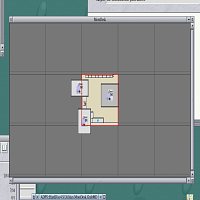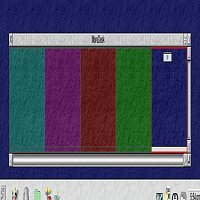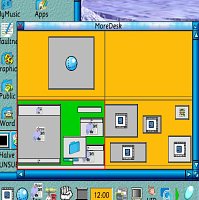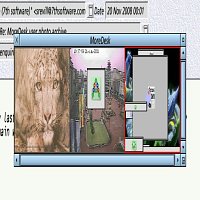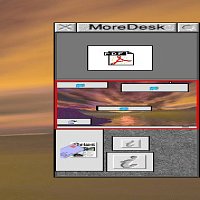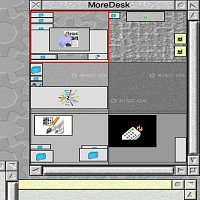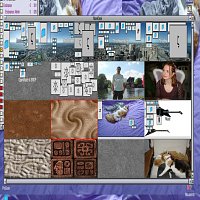Below are some examples of how various MoreDesk users have configured their copy to look. It helps to illustrate not only the range of configuration options in MoreDesk, but the number of different ways that people have found of using the virtual desktops concept. Click on the images for larger versions.